Features
Exceptional Cloud Technology for
Hospital Management Information Systems(HMIS)
Features
Dashboard
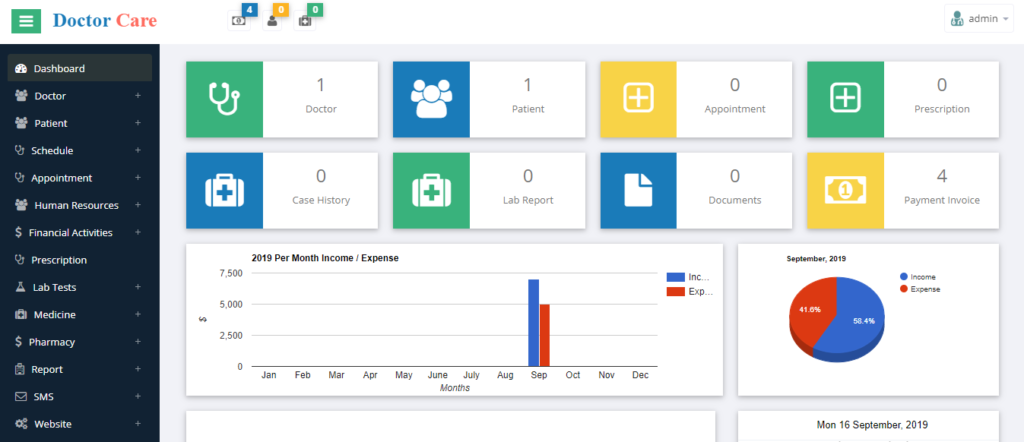
After user enter into an specific hospital a user friendly dashboard will help users to know about all the activities at a glance.
Doctor
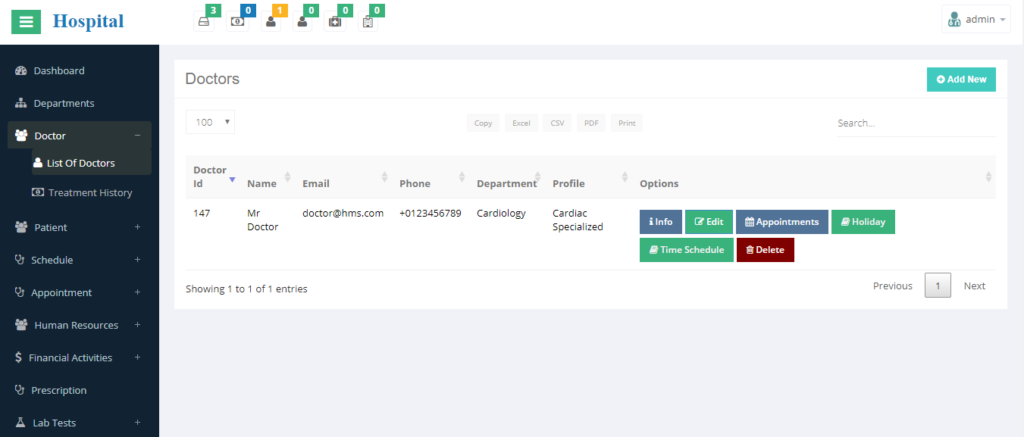
Doctor’s name can be listed in Doctor module.
New doctors can be created by clicking on ‘add new’ button.
Patient
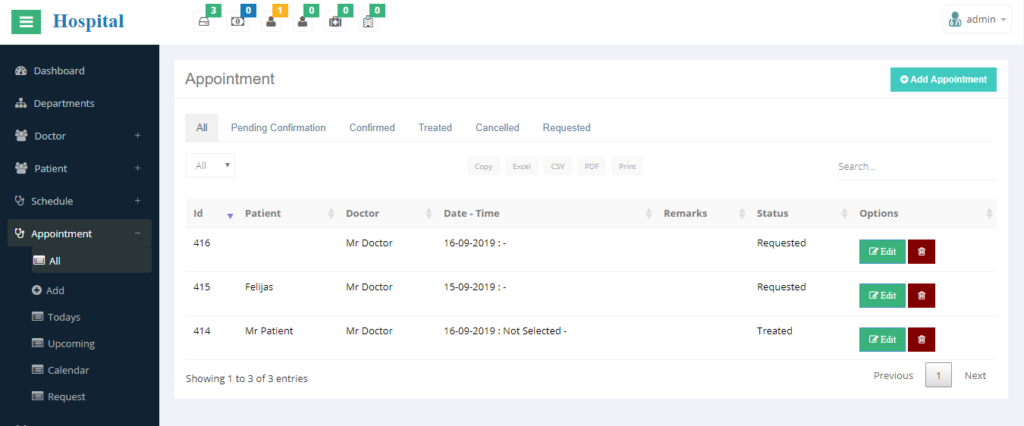
Patient’s name can be listed in Patient module.
From Patient’s name table individual patient information can be edited, patient history can be seen and payment can be done.
From the payment option of the patient information of a specific patient can be seen.
From the case manager option a patient case can be added.
New patients can be created by clicking on ‘add new’ button.
There is also patient payment option.
Schedule
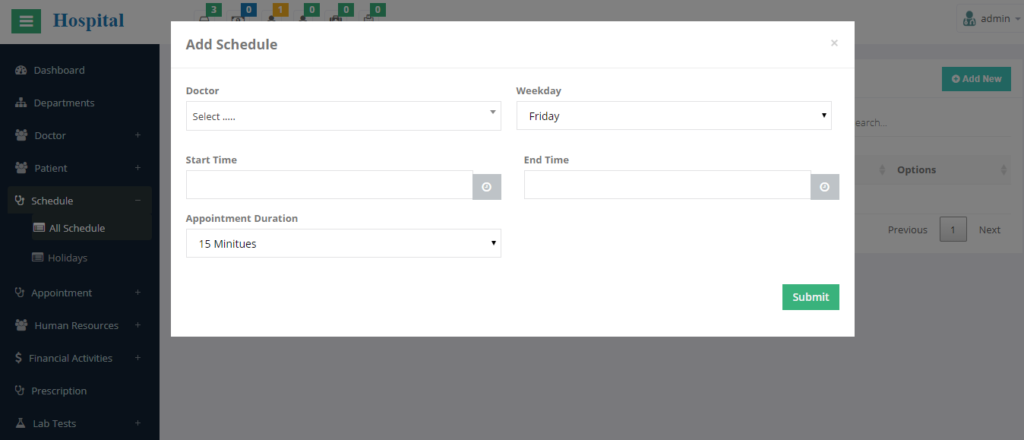
From here doctor can set their schedule according to weekdays and holidays according to year.
Appointment
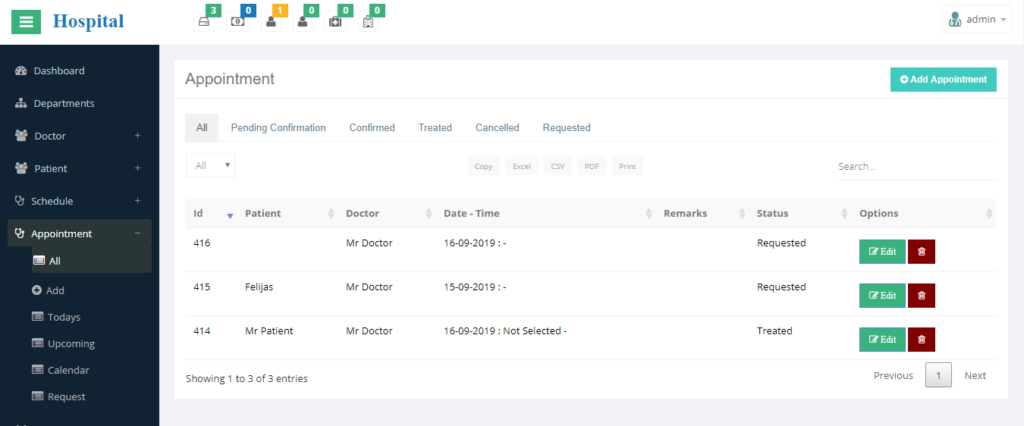
Get appointment of a doctor for current date or future date.
Human Resources
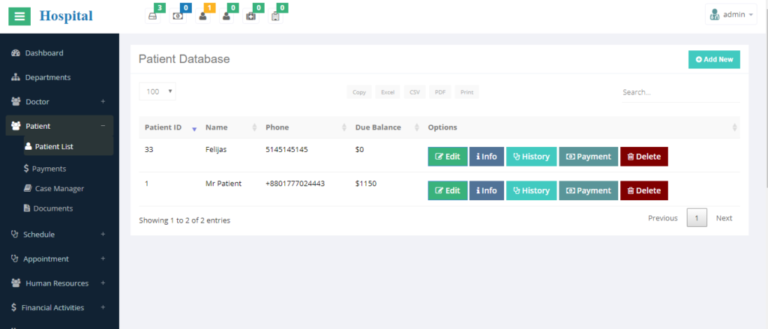
Human resources comprise with four different modules.
Those are: Nurse, Pharmacist, Laboratories, Accountant, Receptionist.
Financial Activities
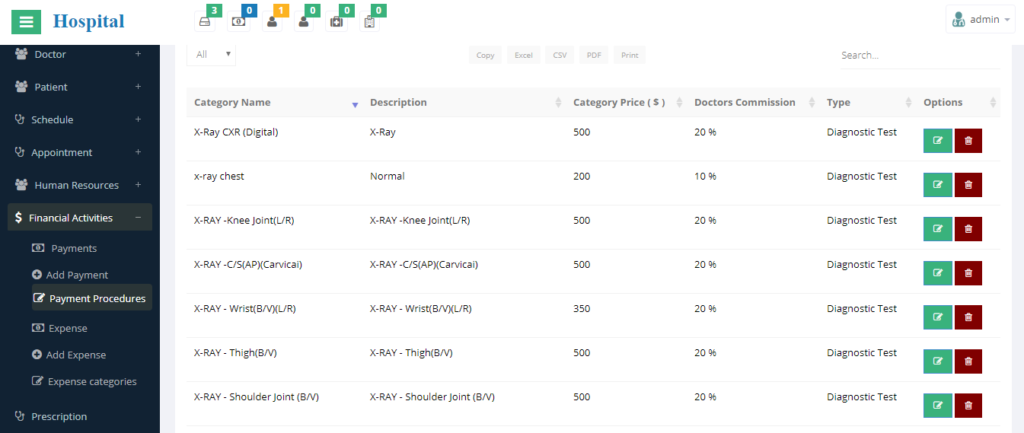
Financial activities module manage all the financial transaction and reports of the hospital. User can create payments, invoices & expenses.
Steps:
1. Create all the payment types from Financial Activities –> payment categories at side menu.
2. Click Financial Activities –> Add Payment.
3. Select patient.
4. Select doctor if the patient is referred by someone.
5. Select payment procedures.
6. Submit.
You can print the invoice by clicking ‘print’ button.
If the payment is successful it will redirect to the invoice.
Medicine
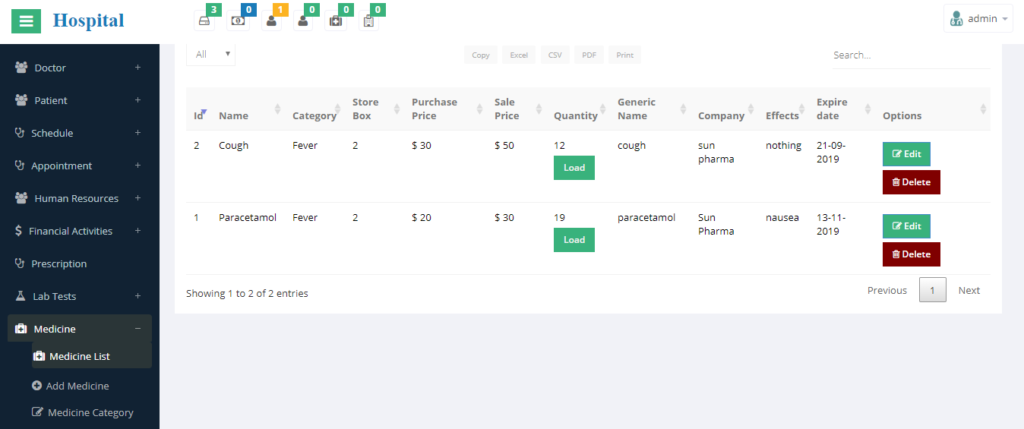
List of Medicine:
Click “Medicine List” at the side menu.It will display List of medicines.
Add New Medicine:
Click “add new” button at the left top. A form will appear. Fill up the form and submit.
Or, click “Add Medicine” button at sidemenu Medicine->Add New Medicine.
Medicine can be edited and deleted.
Pharmacy Module
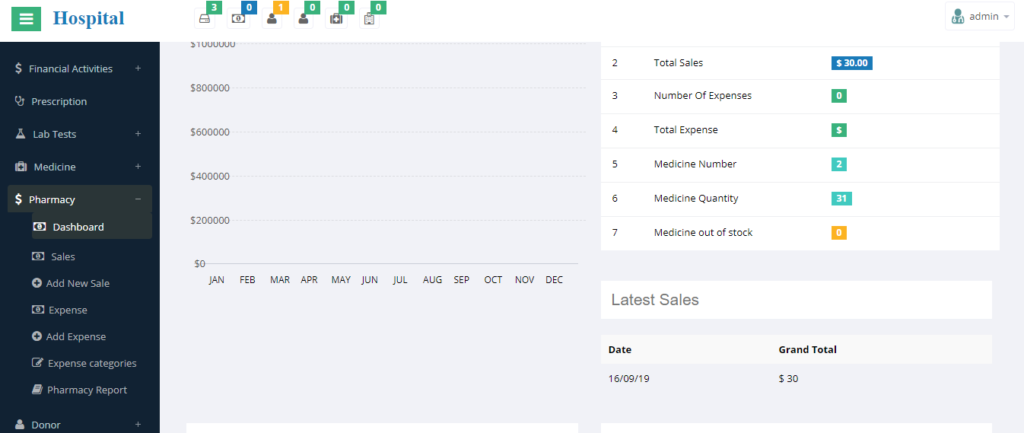
Pharmacy Module take control of a whole pharmacy.
Different options of this module give you full freedom to organize the pharmacy.
Prescription
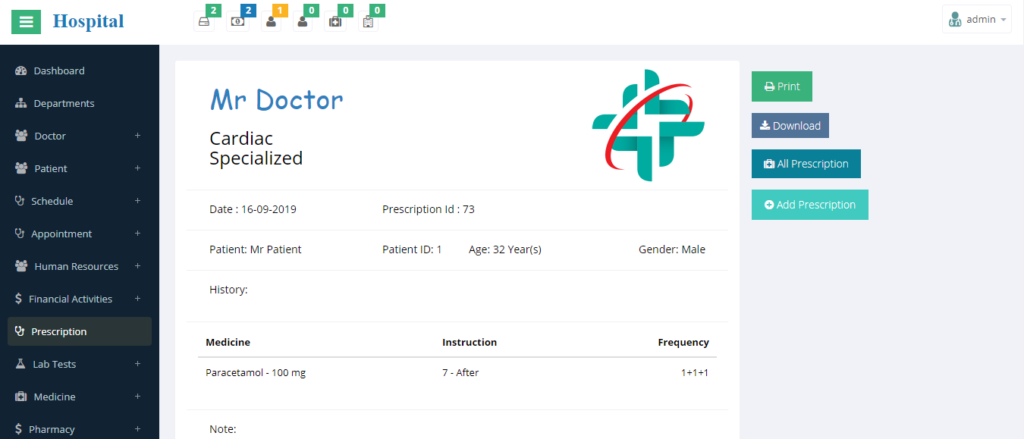
From prescription module patient can view and download their prescription.
Doctors can view, edit and download prescriptions.
Lab Tests
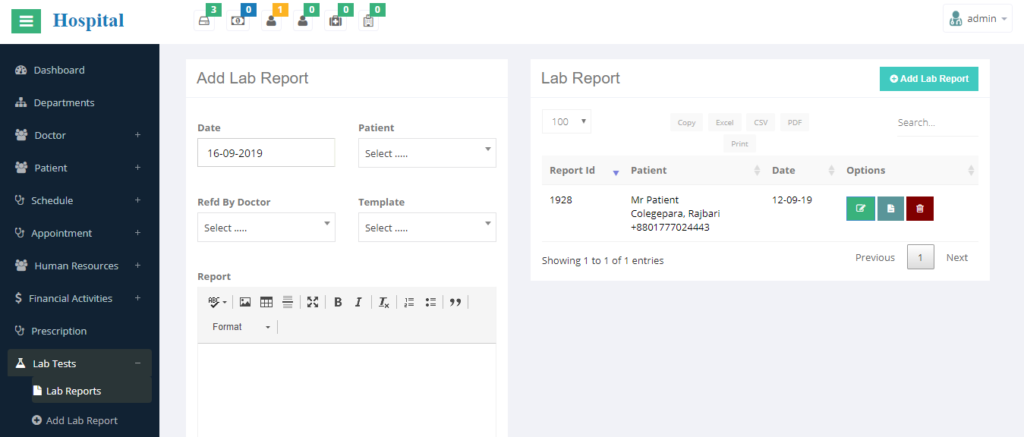
Admin can send bulk email to individual employee or patient of his/her institution or organization.
Admin email settings can be changed. It must be the email from your server. Suppose you host the script in codearistos.net Then your admin email must be something@codearistos.net for sending the email properly
Payment Gateway
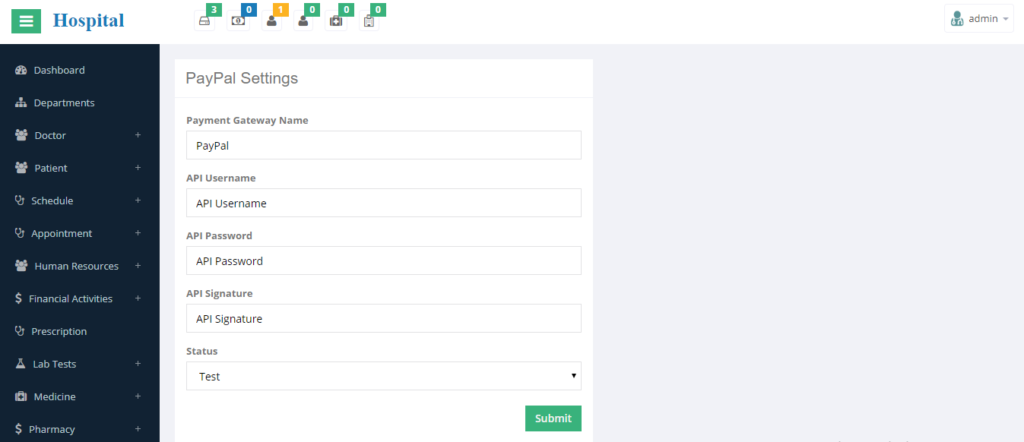
Two Payment gateways are implemented in the system. Paypal and Pay U Money.
For Pay U Money you have to enter Merchant Key and Salt.
For Paypal you have to enter API username, password and signature.
SMS
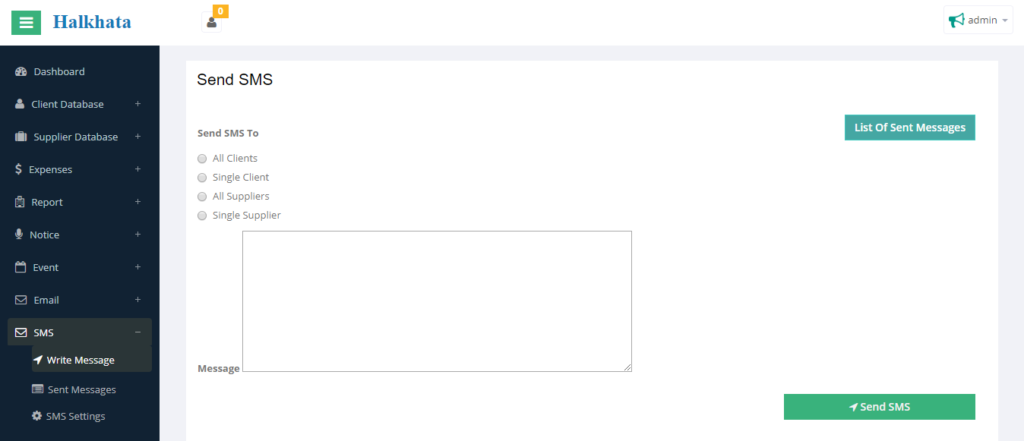
SMS can be sent through this application in SMS module.
For sending SMS user should have a ClickaTell account or MSG91 account.
Go To-> www.clickatell.com and create an account.
After login you will get an api id and api password.
Or Go To-> www.msg91.com and create an account.
Get Auth Key and sender.
Then Go To Hospital Manager capplication.
Click SMS->sms settings.
Select clickatel or msg91. Submit the form with your details.
Now your SMS settings is configured.
Buy credit in clickatell or MSG91 and send SMS as much as you want.
For sending SMS, Go To SMS -> Send SMS
Select whom you want to send sms.
Write message and send.
Bulk Email
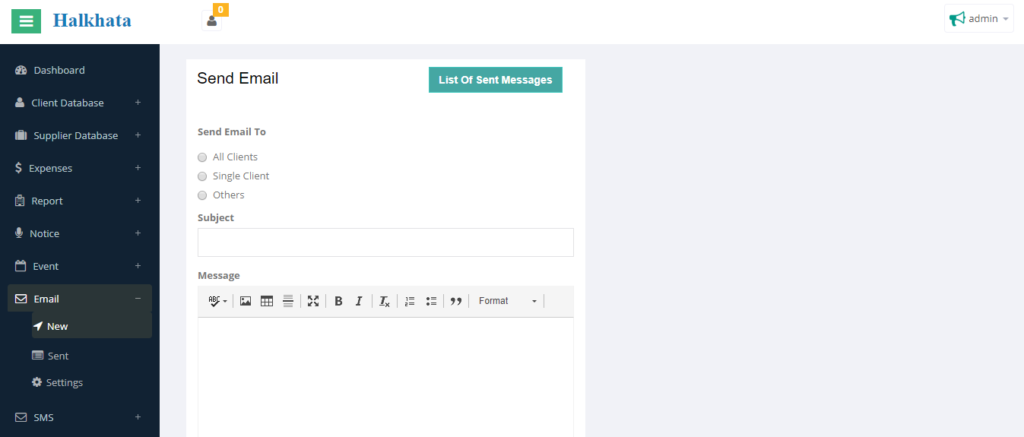
Admin can send bulk email to individual employee or patient of his/her institution or organization.
Admin email settings can be changed. It must be the email from your server. Suppose you host the script in codearistos.net Then your admin email must be something@codearistos.net for sending the email properly
Database backup
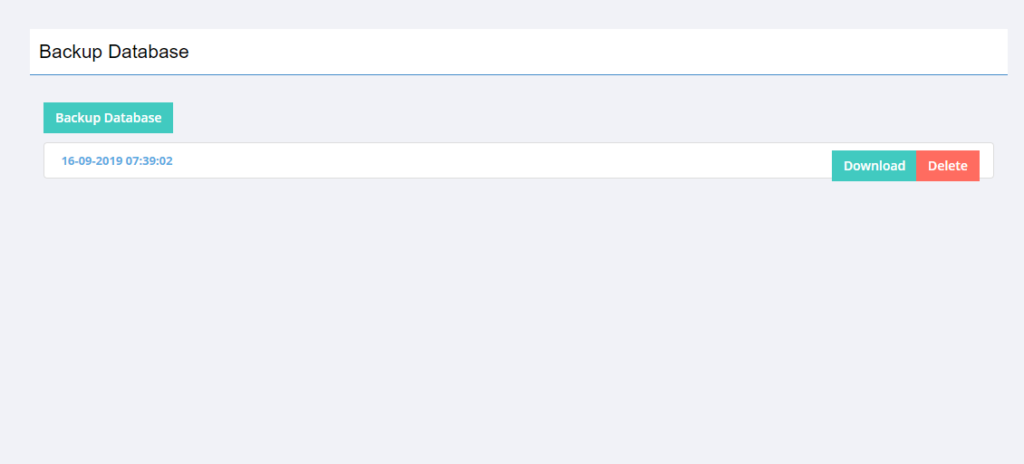
You can backup your recent database and restore it for further usage easily
Health Management Organization (HMO)
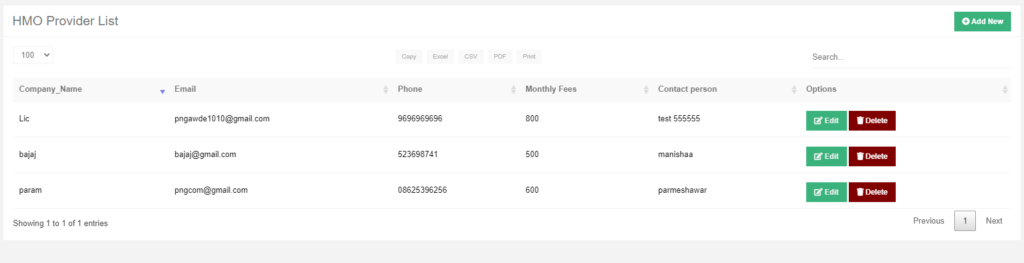
This modules allows the Hospital to add the HMO relationships , set the Monthly claim report from each HMO based on the numbers of registered patients with each HMO. This simplifies the manual process and HMO operation.
Insurance Claim Process
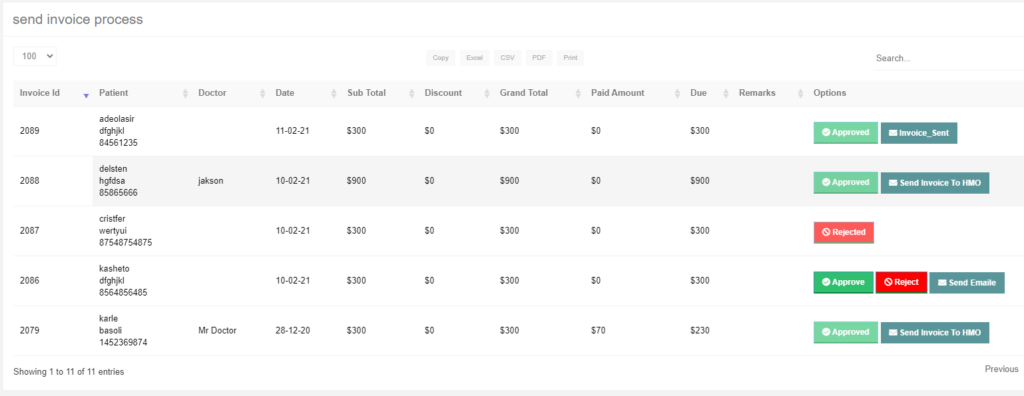
This modules allows the Hospital to make claims on the additional charges from the HMO other than the agreed monthly fees. This automates the pre-authorization/approval process for patients that requires additional covers and/or fees for complex surgery or medical conditions. The hospital can email the HMO for pre-authorization directly from the software . The status of the approvals can be marked as “Approved or Rejected” when the response is received from the HMO. In case this approval is given , after the patient procedure , the invoice can be emailed directly from the software to the HMO for payment and status tracking marked as “ paid or unpaid”.
This allows the doctors and medical practitioners to focus on their primary role of taking care of their patients while the manual and complex burden of insurance claims are taken care off by the software.
Data Import
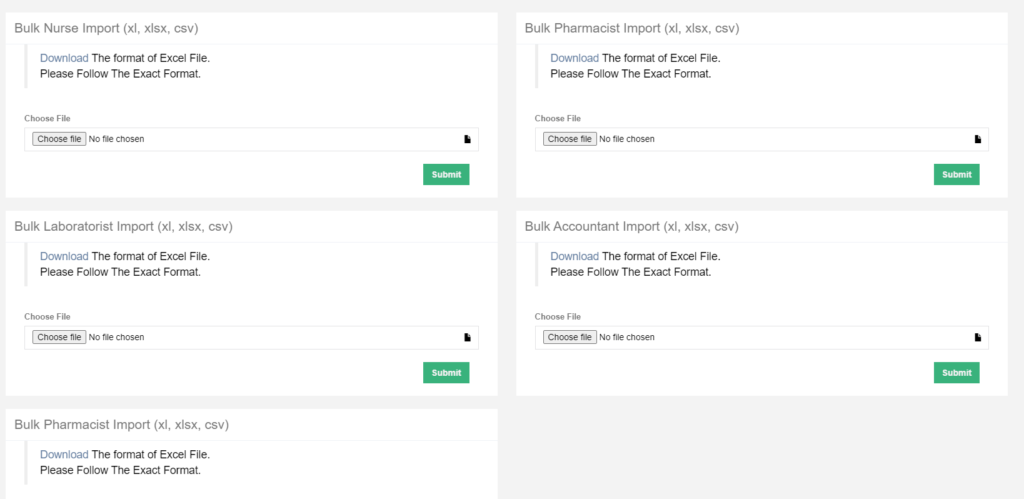
We have designed the software to allow easy importing of staff data and patient records in CSV format into the software.
Data Export
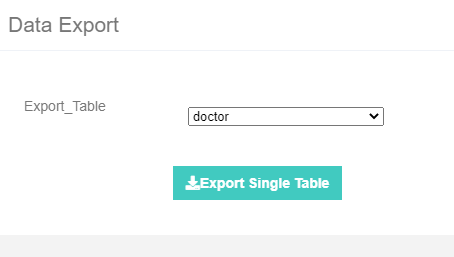
You can easily export virtually all your data in CSV format into another software or Microsoft Excel from Patients records to financial data.
Multi Factor Authentication (MFA)
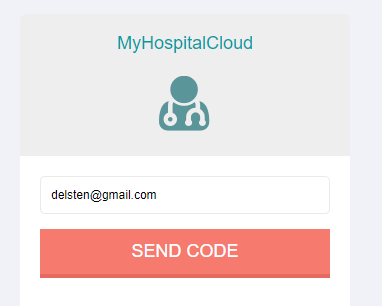
To further protect the login to the software from hijacked passwords and security breaches , we have developed MFA as an optional setting on the users profiles (Patients/Doctors/Medical staff).
This further prevents unauthorized access to the software even if the username and passwords are compromised. A onetime code will be send to the user’s email to verify their identity.
Once the code has been received, the user input the same to gain access to the system
Patient Family/Relative Relationships
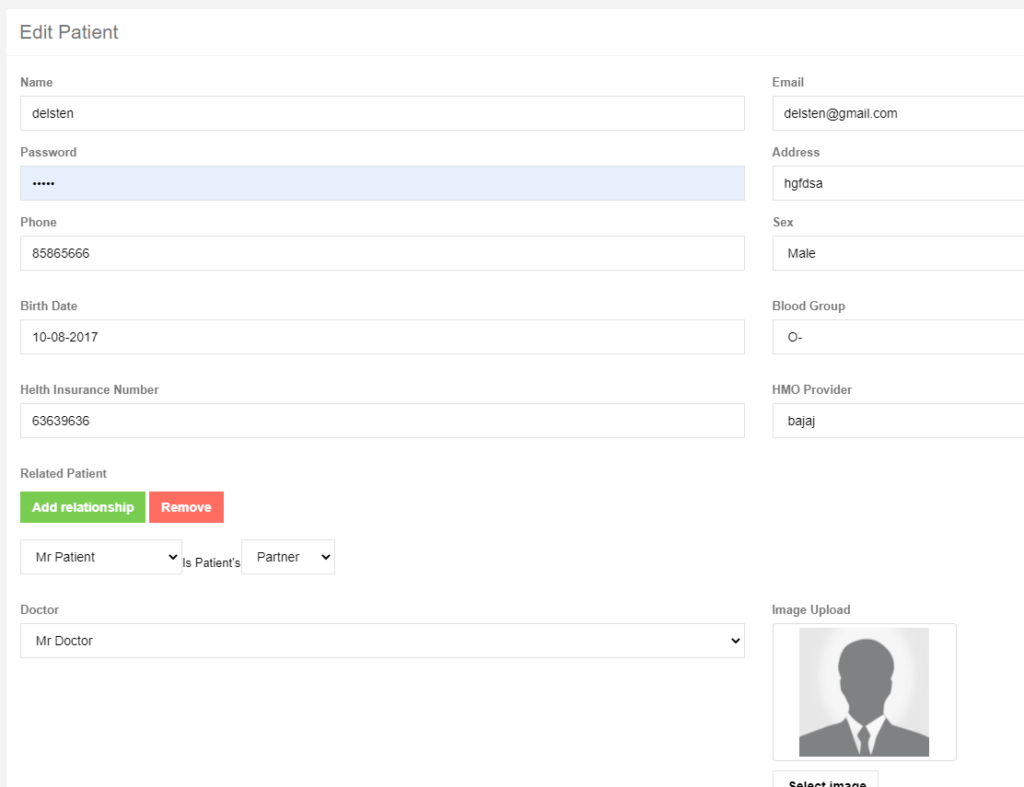
The software has been designed with the concept of identifying the close family and relative relationships.
Cloud Storage for X-Ray
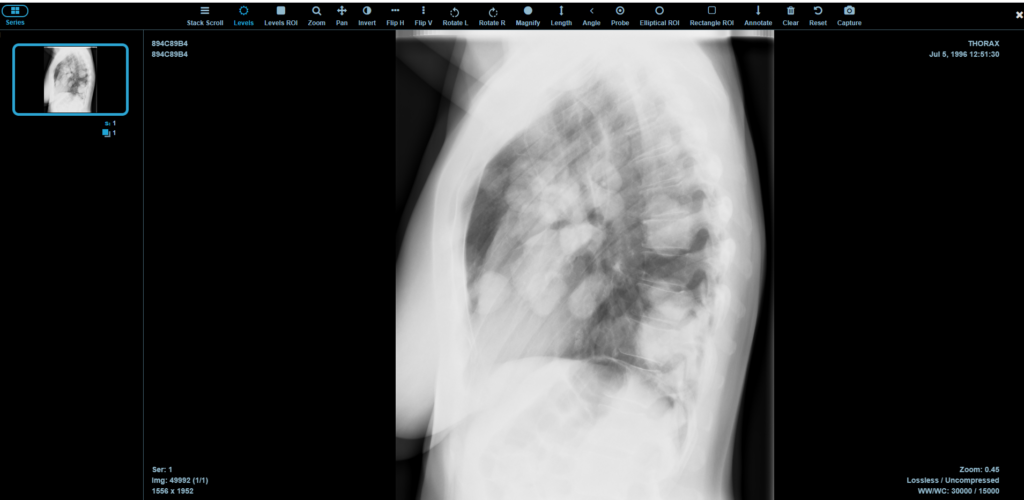
Digital Imaging and Communications in Medicine (DICOM)
This is an integration with our external Choice Drive that runs on NextCloud. This allows for external data collaboration
Patient safety is the highest priority at health care and life science institutions. Choice Cloud makes patient information available to healthcare professionals when they need it through an easy-to-use interface with the highest degree of reliability, security and privacy at reasonable cost.
Digital Imaging and Communications in Medicine (DICOM) is the international standard to handle medical images, ubiquitous worldwide in radiological imaging devices and systems. You can directly review the DICOM images within our Cloud Storage integration.

